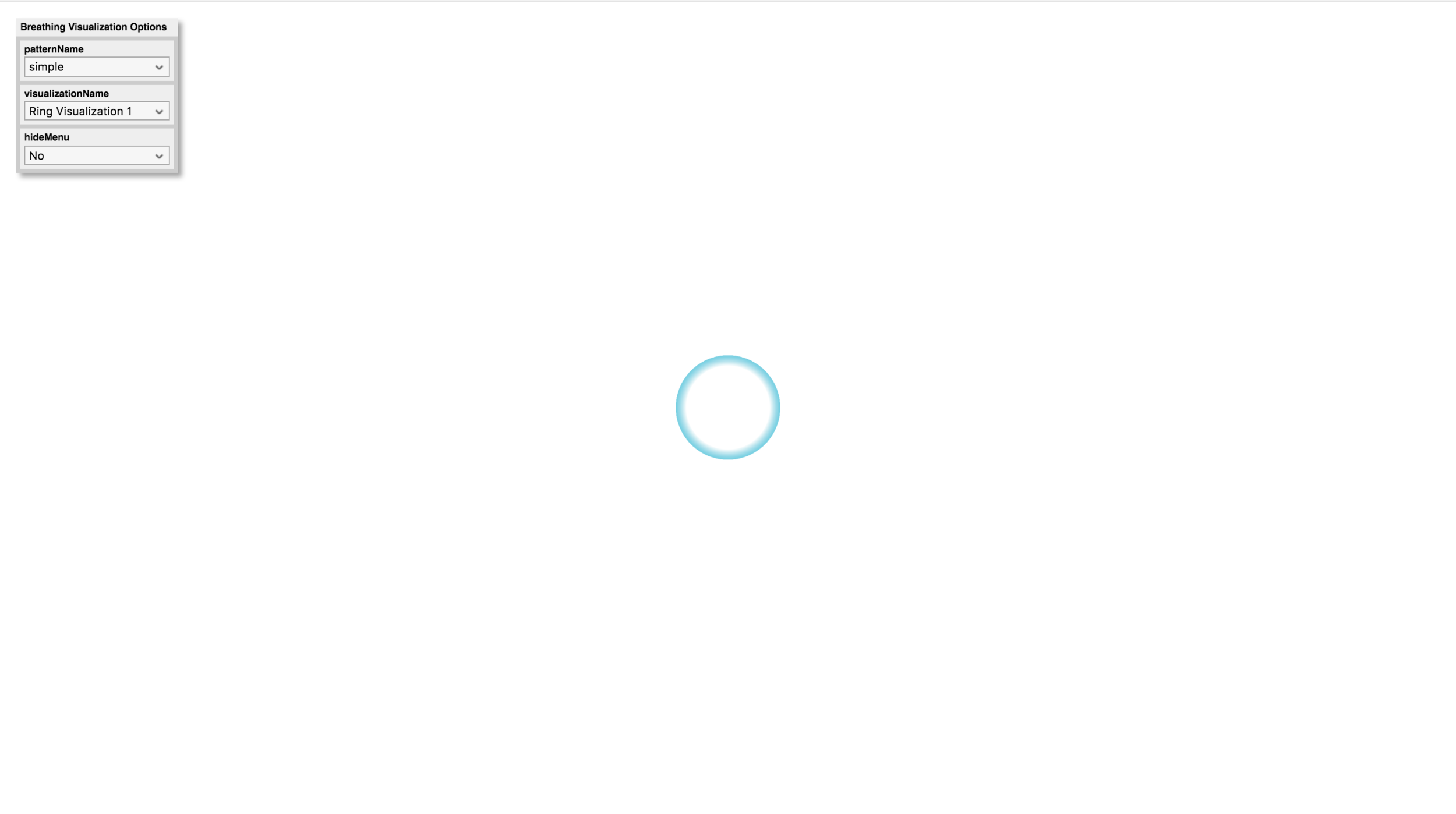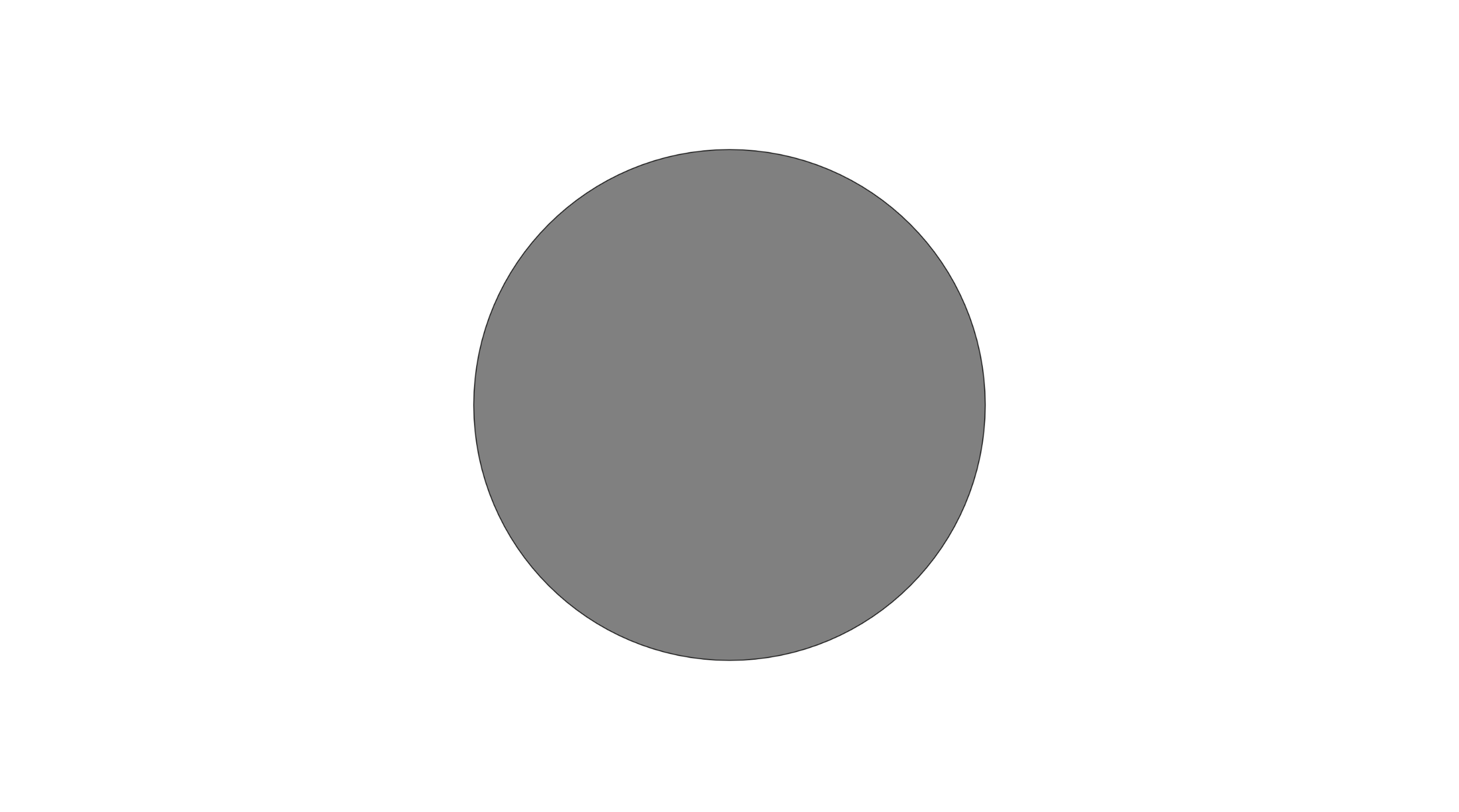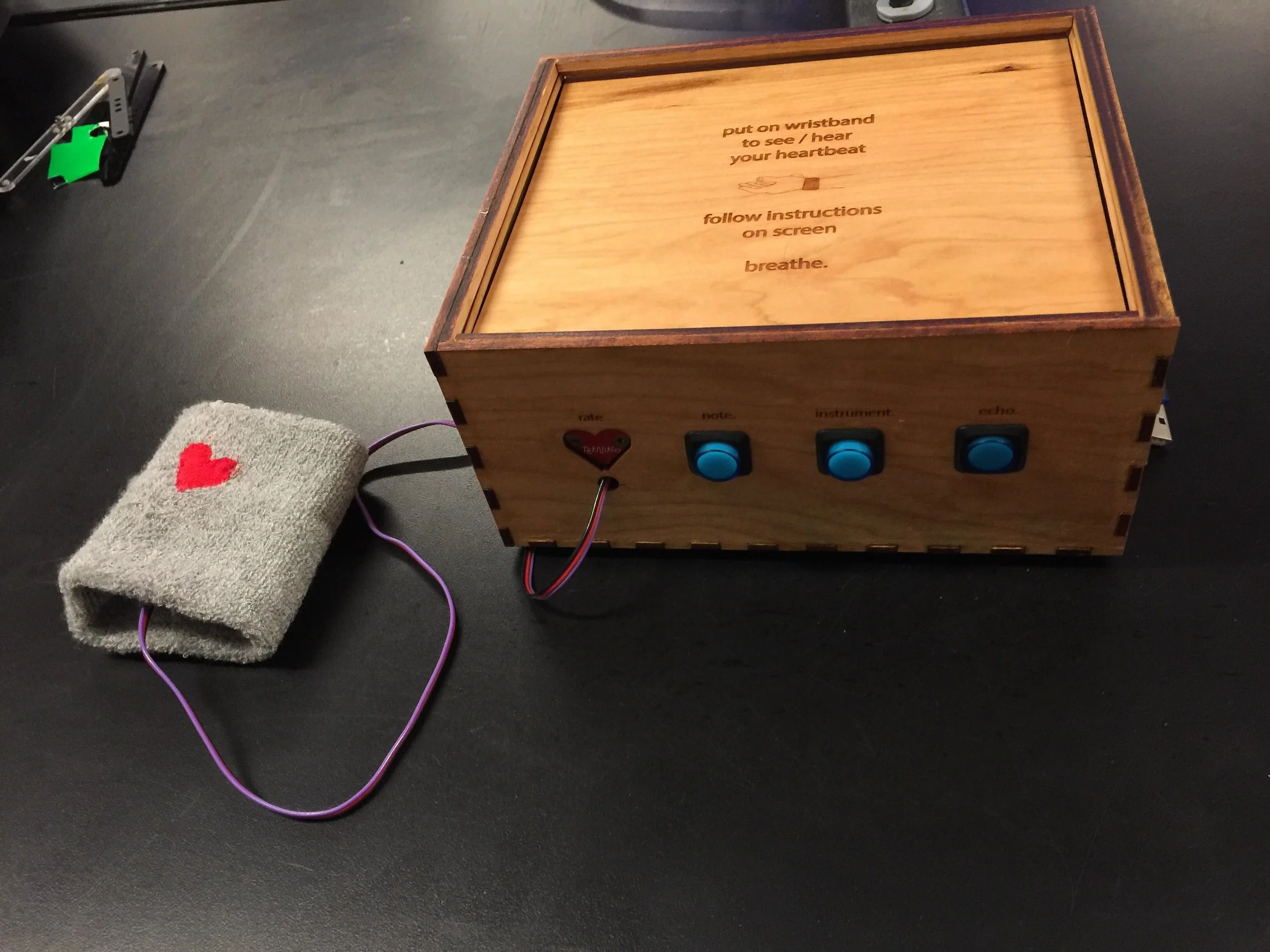The time has come! Our final class for Physical Computing is tomorrow. Jim Schmitz and I have been working on this project since we were assigned to work together on the midterm project in October. We have spent a total of around 10 weeks of conceptualizing and prototyping, coding, fabricating, troubleshooting, rethinking, reworking, and ultimately finalizing this second phase of our idea. I think there are various directions this project could go in should we choose to do so, and manifestations it could take in general as an idea, and many ideas that will come of having worked on it potentially for other things I do after this (I can't speak for Jim here, but I hope it is the same case for him as well!)
Today we met to finalize a few details which were keeping us from being 100% finished with the goals we had in mind for the final presentation. It was pretty down to the wire time-wise, but the last things we wanted to add though seemingly small are additions were ones that we felt would add infinitely to the user experience and conveyance and reception of the meaning of our project to someone who doesn't have us there to explain it to them. We updated the code to read the beats per minute, through registering the time it takes for a full heart beat sine wave to register, then repeating it (like a "stamp"). We decided to do this based on the feedback I got while presenting to my ICM class from Allison and my classmates about how it was distracting that the sensor would miss beats, and how it would not be unethical to fill in the missing beats through approaching it in a different way. With our new setup, once the sensor gets a new piece of information about a heartbeat it continues to play the sounds at that rate until it gets a new piece of information, which updates around every five seconds. This way we are able to provide the user with a consistent heart rate sound, which is ultimately more calming (some people were starting to worry if there was something wrong with their heart). With this method we are able to keep it steady without sacrificing the validity of the data that we are showing them/playing as a sound for them. As it is, it tracks heart rate and whether or not it is lowering, with a slight delay. The notes and flashing heartbeat colors in the visualization play at a rate set as 1 minute (or 6000 milliseconds) divided by the beats per minute, which consistently updates the rate at which the sounds are being played:
We also added a "Challenge" version, which uses this new heartbeat bpm data to track when the user's heart rate has lowered by 10%. At the end of both the "Challenge" and "Duration" options the user sees their initial pulse rate next to their final pulse rate at the end of their session.
Here are some screenshots of our current visualizations:
(Jim sewed a heart onto the new wristband!)
Great Heart enclosure version #2
We also recorded Jim's voice for the audio guide. We were planning to record our classmate but something came up. Maybe we will record other versions in the future if needed! And ask her again. But I think Jim's voice was actually very calming, and appropriate since we've been working on it. We decided to use a male voice also because in general voices in technology are female, though I'm not sure about instructions... In any case, we now have an audio guide, which I will also attach here:
Welcome to Great Heart.
Using your left wrist, carefully put on the wristband to see and hear your heartbeat, with the heart placed over your pulse. This is where the sensor is reading your heart rate.
In a moment you will hear notes in sync with your heartbeat. Feel free to adjust the sound using the blue buttons on the enclosure.
Lay your left arm on the table, palm facing up, and hand relaxed.
Take in a deep breath through your nose, if you are comfortable.
Press either button to start.
Choose a visualization on the screen, and breathe in and out deeply as the shapes gets bigger and smaller.
Breathe in: ...2...3...4 (Breathing sound in through nose)
And out: ...2...3...4 (Breathing sound out through nose)
Tomorrow we plan to project Great Heart through the classroom projector as well as plug into the classroom speakers. It should be fun to see and hear it big (as long as everything goes as planned)! We also found out that the project will be in the winter show which starts this weekend. There it will be displayed with headphones and a monitor. It's been very educational and inspiring to work on this up until this point. Further documentation to follow...
The code for our project can be found on GitHub here.